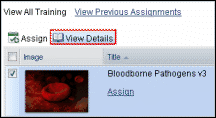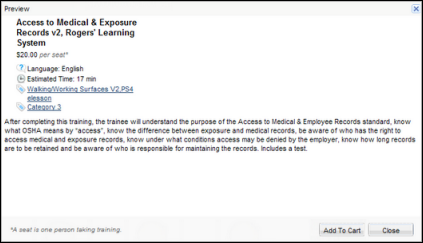- Click Training. The Training and Assignments screen displays.
- Click View All Training.
- Highlight a training title in the training library.
-
Click
View
Details. On the Preview window, you can see useful information,
such as the time it takes to complete the training, the number of continuing
education units (CEUs) available for a course, if any, a description, and the
contents of the course.