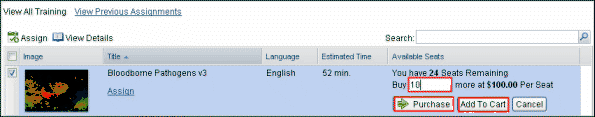- Click Training. The Training and Assignments screen displays.
- Click View All Training.
- Highlight a training title in the training library.
-
Click
Purchase More
Seats.
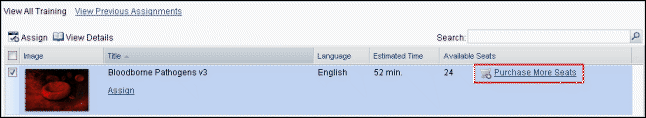
- Enter the number of additional seats you want to purchase.
-
Click
Purchase.
The Purchase Summary displays. Or click
Add to Cart
if you would like to add the additional seats to your cart and purchase at a
later time.