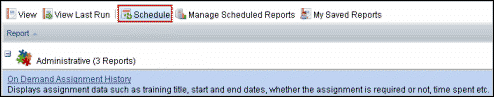Schedule Reports from a Report
-
Click
Reports.
The Report tab
displays.
-
Highlight the desired report.
-
Click
View.
-
Define the report parameters.
-
Click
Run.
The screen
displays the selected report.
-
From the run report, click
Schedule.
-
On the Schedule Report screen, enter the
following information, where applicable:
- Job Title (required)
- Report Parameters
- Schedule
- Start Date (required)
- Start Time (required)
- End
Date
- Repeat Every. Determine when and how often
you want the report to run.
- Delivery
- Email Subject (required)
- Format (required)
- To:
(required). Reports can be sent only to individuals in the system.