You can evaluate time spent on a training assignment using the Assignments Completed Under Minimum Time report.
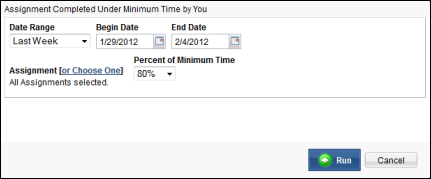
Report Parameters
| Label | Description |
|---|---|
| Date Range | Displays the date range. |
| Begin Date | Allows you to select the begin date of the date range. |
| End Date | Allows you to select the end date of the date range. |
| Assignment | Allows you to select the assignment(s) to include in the report. All assignments are selected by default. You can select a single assignment by clicking Choose One. |
| Percent of Minimum Time | Allows you to select the percent of minimum time taken for an assignment. |
| Run | Displays the report. |
| Cancel | Returns user to the Reports screen. |