The Training Data for Export report displays demographic information and training history. You can use this report to export data from On Demand to another format.
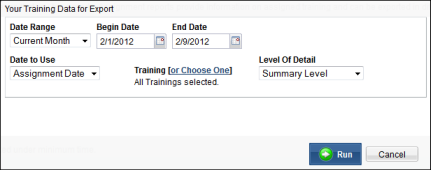
| Label | Description |
|---|---|
| Date Range | Displays the date range. |
| Begin Date | Allows users to select the begin date of the date range. |
| End Date | Allows users to select the begin date of the date range. |
| Date to Use | Allows users to select the date to use in the report. There are four Date to Use options:
|
| Training | Allows users to select the training assignments to include in the report. By default, all trainings are selected. You can select a single training by clicking Choose One. |
| Level of Detail |
Allows users to select the level of detail of the report. There are four Level of Detail options:
|

|
When selected, the report displays. |
| Cancel | When selected, users are returned to the Reports screen. |