Shopping Cart Enhancements
The Shopping Cart was enhanced with a new look (as shown in the image below). The updated shopping cart provide users with more information when making a purchase. These changes include a progress bar, trust logos, customer logos, customer quotes, and an updated refund policy.
| Summary | Detail |
|---|---|
|
Shopping Cart updated with new look and more information |
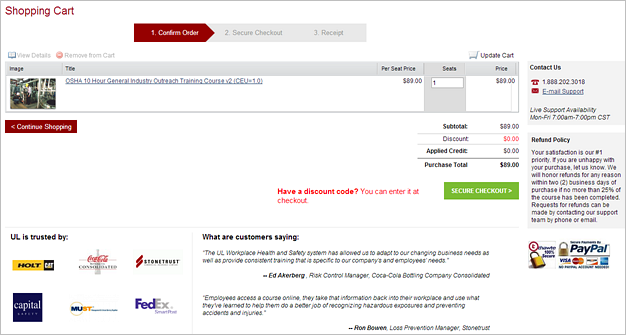 |
|
Buy Now button renamed Add to Cart 7909 |
The Buy Now button is now changed to Add
to Cart (as shown in the image below). This allows you to add a training to
your cart and continue shopping as needed.
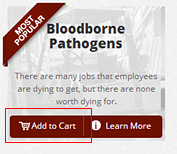 |
|
Progress bar added to purchasing screens |
A progress bar (as shown in the image below) has been added to Shopping Cart, Purchase Summary, and Purchase Complete screens. This allows you see where you are in the purchasing process.  |
|
Refund policy updated |
The refund policy has been updated to better serve our customers. The policy displays on the Shopping Cart screen as well as in the Terms and Conditions document. 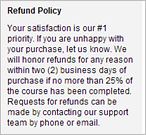
|
Training Enhancement
| Summary | Detail |
|---|---|
|
Presentation workflow updated to ensure trainees gain credit for course 11509 |
Enhancements were made to the presentation workflow. A warning message was added that directs trainees to Click Exit Assignment after completing the training to ensure they gain credit for the course. After clicking Exit Assignment, they will be directed to complete the next assignment or return to their home page. Throughout the presentation, the Exit Assignment and the Next Training in the assignment displays at the top of the screen. Changes are shown in the image below. 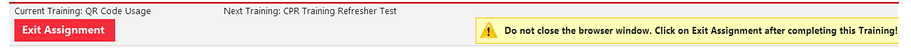 |