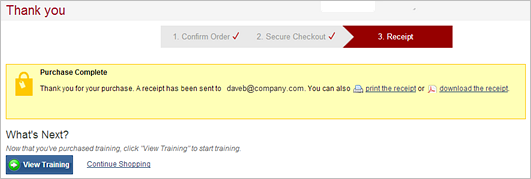Purchase Training
You are ready to complete your purchase after you have added training to your shopping cart.
-
Click Cart on the Store tab.
The Shopping Cart screen displays.
-
In the Discount Code file, type a discount code if you have one. You can only
use one discount for each purchase. If you type multiple codes, the system
applies only the last code typed.
-
Click Apply. The totals updated automatically to reflect any
discounts.
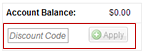 Note: If you are paying with a discount code that covers 100 percent of your purchase, the credit card fields and billing information will not display.
Note: If you are paying with a discount code that covers 100 percent of your purchase, the credit card fields and billing information will not display.
-
Click Apply. The totals updated automatically to reflect any
discounts.
-
Enter your credit card information, as it appears on the credit card.
In the Security Code field, enter the security code from the credit card.
- Visa and Master Card card holders: Find the three-digit security code on the back of the credit card above the signature.
- American Express card holders: Find the four-digit security code on the front of the card above and to the right of the credit card number.
- Enter your billing address. The billing address must match the address on your credit card statement.
-
Enter a mailing address for OSHA
cards. The mailing address is where your OSHA card is mailed and is only
visible if you are purchasing OSHA courses.
Note: The only country option in this address is USA. The State field contains options for American Samoa, Guam, Johnston Island, Northern Mariana Islands, Puerto Rico, Virgin Islands U.S., and Wake Island.
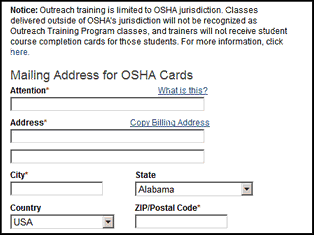
- Agree to the terms and conditions.
- Click Agree and Complete Purchase. Your credit card is charged once you click Agree and Complete Purchase.
-
The Thank You screen is displayed
that indicates a receipt has been e-mailed to the e-mail address you entered
when creating your account.
From this screen, you can do one of the following:
- Print a receipt
- Download the receipt as a PDF
- View purchased training.
- Continue shopping.