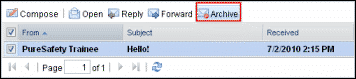Archive Messages
In order to manage your inbox, you have the ability to archive messages. Once a message is archived, you can still view it. Note that you cannot delete messages in On Demand.
- Click the Home tab. The Dashboard displays.
- In the Messages section, click the View All Messages link. The Messages screen displays.
- Highlight the desired message and click
Archive.
The system archives the message and returns to the Messages screen.