Search for Training
The search feature allows you to search for training titles using keywords.
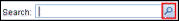
- Go to the Login screen, or log in, and go to the Store tab.
- In the Search field, type a keyword, such as "driver" or "health" or part of a title.
- Click the magnifying glass next to the Search field. The system displays training units that have the keywords you entered either in their title or in their description.
You can narrow your search results in the Training Store on the Login screen by selecting a category from the categories panel on the left side of the screen. As a result, the training list displays only training titles associated with the selected category and the keyword you entered.